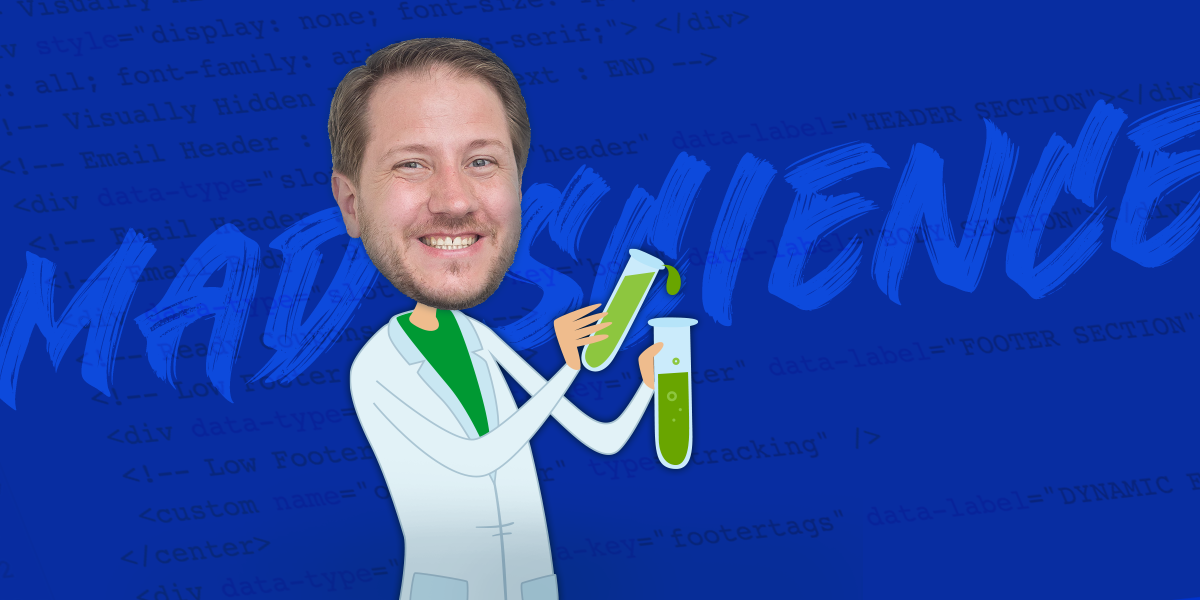Last time on Dr. Frankendata, we talked about finding the break by asking, “where does the data stop behaving?” to help guide us towards a solution. In this next step, we hone in on the time honored strategy that continues to work an embarrassingly large amount of the time – turning it off and on again.
This can take many different forms whether it’s running your SQL queries during a time when the system has more resources available, copying your scripting code to a fresh email, or clearing out an audience file and starting with clean copies. The point being, consider the simple-ish step of turning whatever you are working on off and then turning it back on.
This also relates to you. I encourage you to take a break, grab a drink or snack, go for a walk, scroll social media for a few minutes – just do something that isn’t related to data investigation. Give your brain a break! If you keep on a mental loop of thinking you are “so close” to understanding what is going on, stepping away can give your subconscious time to either figure it out or to finally communicate its own discoveries over to you.
If turning it off and on again resolves the issue, evaluate why:
- Was it a query timeout issue? If that’s the case, try to clean up your data or the queries to make them more specific.
- Was it a database or file size issue? Try to clean up the files to be smaller by getting rid of older, unnecessary data or data that has already been processed and utilized.
- Was it an email script issue? If migrating the script to a new email fixed your issue, use this as an opportunity to clean up or cut down your code.
- Was the break due to system resource availability? Try moving your scheduled run to a time where the system has more resources for you to tap into. On that note, each account will be different, but a good rule of thumb is processing late at night or very early in the morning. If you’re facing hourly runs, try to move the schedule to run on the 20, 30, or 40 minutes of each hour.
Until next time…
In our final installment of Dr. Frankendata’s data investigation series, we’ll cover the best ways to break your data processing into multiple steps.