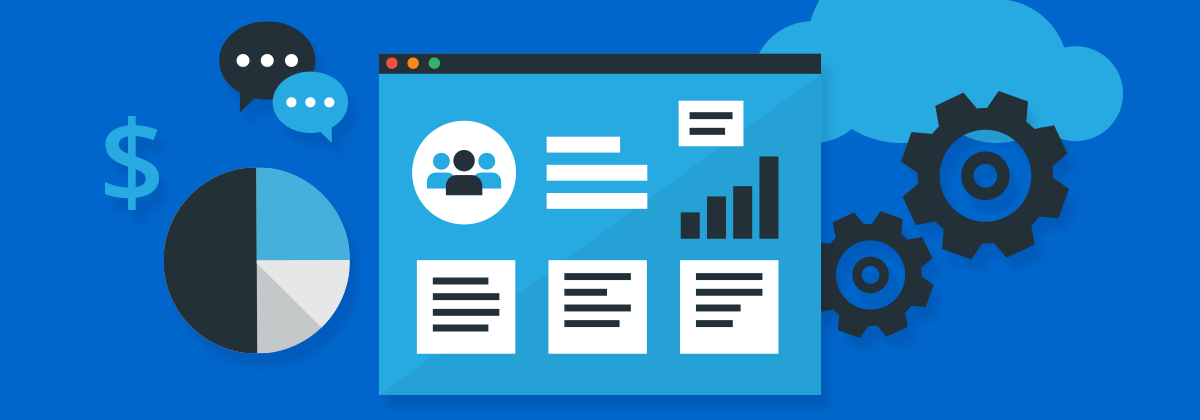We’re frequently asked about Salesforce Marketing Cloud (SFMC) Contacts and Contact counts. Total Contact Count is a crucial billing metric, and if you’ve been an SFMC customer for any length of time, you’ve almost certainly had to monitor it closely. In this blog, we’ll break down the basics of how contacts are managed in SFMC and provide some best practices on how to oversee your use of Contact Keys.
What is a Contact in SFMC?
Put simply, it’s a unique subscriber defined by a customer-provided Contact Key. Each time a subscriber is added to Marketing Cloud, it must have a Contact Key defined. This key is used to identify a single person across multiple channels inside of Marketing Cloud. In Email Studio, that key is called the “Subscriber Key”. In other channels, such as Mobile Connect or Mobile Push, that value is called “Contact Key”.
Ultimately, these values come together across channels to form your Contact Model in Contact Builder. Having consistent keys across your channel subscriptions allows Marketing Cloud to identify and communicate to a single customer no matter the medium and helps to keep the overall Contact count down. Good data governance is paramount when managing Contacts in SFMC to ensure your Total Contact Count isn’t falsely inflated.
What about Contact ID numbers?
Each time a unique contact is created, Salesforce assigns it an immutable numeric value called Contact ID. SFMC uses the Contact ID to manage contact relationships in internal Salesforce systems. Think of it as a unique internal Salesforce identifier for each Contact. Your contacts cannot alter/adjust their Contact ID. Below, we will walk through how all these different ways of identifying contacts work together.
An SFMC Email Studio example
Let’s say you import a list of email subscribers to contact through SFMC Email Studio. When you import that list to a sendable data extension, you must define the relationship to the Contact Model. In this case, you map “Email Address” to “Subscriber Key” in the data relationship field.
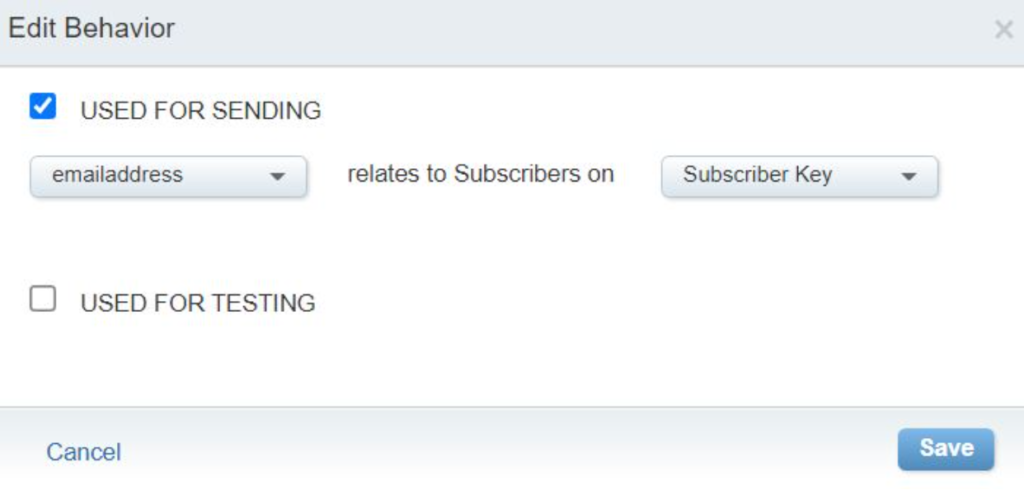
SFMC will use each subscriber’s “Email Address” as its Subscriber Key / Contact Key in the system. When sending an email campaign to that audience, SFMC will create a new contact with each key (Email Address) if one doesn’t already exist.
You can imagine how your contact count can quickly grow if you aren’t diligent about mapping subscriber keys in a consistent fashion. Things can get even more complex when introducing other channel subscribers.
Consider SFMC Mobile Connect for SMS
When creating subscribers in SFMC Mobile Connect, the system defaults to using their fully qualified phone number as Contact Key. In the US, that’s an 11-digit phone number, for example, 19875551212. If your subscribers join your SMS program via text message (Ex: “Text JOIN to 64586”), they will be entirely new Contacts by default! There is no way to control their Contact Keys when joining via this method, so it isn’t ideal for intaking new contacts.
Instead, the ideal solution is to use the SFMC API or Journey Builder to add SMS subscribers to the system. This method allows for explicitly setting the Contact Key for each subscriber so that it can match the keys used for that customer in other channels, creating a unified Contact.
For example, if you “Text JOIN to 64586” from the phone number 19875551212, a new SMS subscription will be created for a new Contact with a Contact Key of “19875551212”. However, if you create that subscription via an API call, a new SMS subscription can be created for 19875551212, using whatever Contact Key is passed through the API call. Ideally, you’re matching the key used for that customer in other channels.
How to determine what to use for Contact Keys
Determining what to use as a Contact Key in SFMC is an important decision. There are a few questions to ask about your data setup as you try to determine the best Contact Model for your implementation.
- Do you have a Master Data Management (MDM) platform or service that processes ALL lead/customer/subscriber data before it enters SFMC? If so, it may be best to use the unique ID assigned to your subscribers by the MDM as your Contact Key – just remember, with this setup, all your data will need to be passed through your MDM to get an appropriate ID before being loaded into SFMC.
- Do you use Sales Cloud or Service Cloud as your primary source of subscribers and subscriber data? If so, it may be best to rely on Marketing Cloud Connect (MCC) to supply all your SFMC Contacts from those platforms. In this setup, the Salesforce-provided ID (LeadID, ContactID, etc.) will automatically be the Contact Key in Marketing Cloud.
- Is your implementation more straightforward where you simply have Personally Identifiable Information (PII) and customer data coming into the system without any intermediate system in place? If so, you may want to use a more universally available value, such as an Email Address, as your Contact Key. This path is common, but it does introduce some complications, particularly when integrating other channels. You may need to use the Email Address as the Contact Key for SMS Subscriptions! Yes, it is possible, albeit somewhat counterintuitive.
Final tips and reminders
Remember, the most important factor when managing Contacts and Contact Keys is to be consistent. Keys can be defined when importing to Lists, creating Sendable Data Extensions, or when creating Contacts via the SFMC API. If you use different keys per channel or even different keys within a single channel, you could experience rapid (false) growth in your total number of billed SFMC Contacts. Plus, this will make it very difficult for Marketing Cloud to manage consent and message your customers clearly and efficiently. Salesforce provides additional resources and training on how to manage your Marketing Cloud Contacts.
Struggling with Salesforce Marketing Cloud? Response Labs Can Help.
Managing Contacts and Contact counts in Salesforce Marketing Cloud can be challenging and nuanced. Our experts would love to help. Response Labs is a customer relationship management (CRM) and loyalty marketing agency. Our team of innovative digital marketing experts delivers data-informed, personalized messaging at scale to increase engagement and fuel revenue growth. We don’t shy away from the complex intersection of data science, media, technology, and creativity. That’s where we thrive. We help brands find opportunities to connect with customers meaningfully. Our purpose is to Make Every Message Matter™.