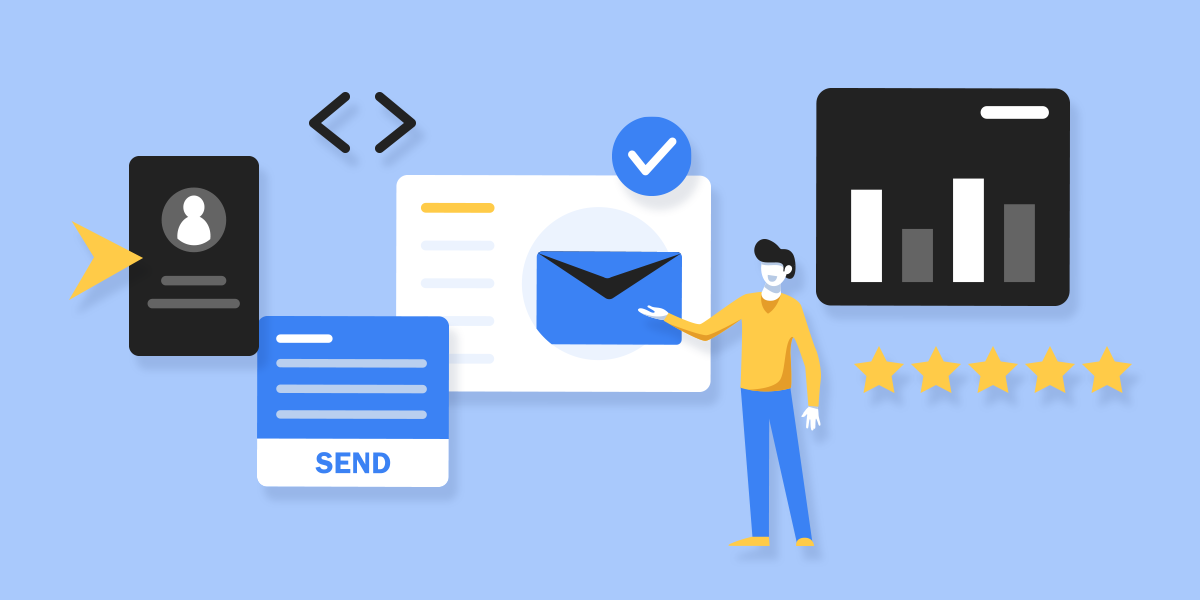Ray Tomlinson is widely credited with sending the very first email (albeit, to himself) in 1971. Electronic messaging has come a long way and revolutionized how we communicate. Forty years later, hundreds of billions of emails are sent every day and email is one of the top tools in the digital marketer’s toolkit. However, not all marketing emails are created with the same care and consideration. We’ve pulled together some best practices that don’t get a lot of hype but can make a big difference in ensuring your emails are received and read.
The following best practices are organized into three sections: email setup, core email elements, and email design. Now, best practices are not the same as rules or requirements. There are always exceptions in email, and the more you know about your subscribership’s email habits, the more you can fine-tune your practices to match. However, if you’re like us and have many clients with very different customers, these best practices help us ensure we are constantly delivering consistent email experiences across the board.
Section 1: Email Setup
It’s true, size matters. With emails, it’s about width and weight. Keep the following in mind when setting up your emails:
Generally, emails should be no wider than 640 pixels.
The origin of this dimensional constraint stems from the 1024 x 768 CRT (cathode-ray tube) monitor resolutions and viewing pane widths of email clients on those screens. Setting up your emails at 640 pixels (px) wide ensures the entire email will be viewed by the top email clients. Most mobile email apps display at about half of that width which makes for easy math when content sizes down on those devices.
Fun fact: the original iPhone screen was only 320 pixels wide!
Generally, the final file size of the HTML used to code your email should be no more than 102kb.
Because of Gmail’s dominance as an email client, we tend to cater to the parameters Google has established for things like file size—its weight in kilobytes (kb). Like it or not, if your email HTML exceeds 102kb Gmail will truncate or hide content. Emails that get cut off, require the user to click on an additional link to see the rest of the content. Thankfully, the HTML file size does not include image files or other hosted media in that calculation. This Gmail limitation is a good general practice when considering other email clients.
Section 2: Core Email Elements
Marketing emails are made up of a few simple but important components. Namely images, text, links, and call-to-actions (CTAs). The success, or failure, of your emails can come down to how well you execute these.
Images
It might seem obvious to say, but the use of images in email is a great way to enhance your content. But beautiful photos, cool graphics, or compelling visuals can fall short if you don’t follow these keys to success:
- Use mobile-optimized images. Optimization of images is standard practice in web and mobile development to ensure they load quickly and efficiently. Most modern mobile screens display graphics sharper and clearer by doubling the number of pixels within a graphic to enhance the quality. So optimizing images for mobile also means maintaining quality. That requires designing images at 2X their native size—double the dimensions of their coded size in an email. For example, what appears in an email at 300px x 300px image is actually 600px x 600px. And in case you’ve heard of, or use, the term Retina-ready, we prefer mobile-optimized instead. Retina sharpness used to be just an Apple thing but most modern mobile devices now have high-density screens. Images at 2X not only look crisp on high-density mobile devices, but they also render well on most other screens.
- Repeat text from images in the body copy of an email. If you have any text inside of your images, make sure that the same copy appears as live text (HTML) in the body of the email. This is especially important when the image includes decorative typography that may be difficult to see, like a signature or logo. You may have a beautifully-designed “50% Off Sale” banner waving over a photo of your product but it may never get read by subscribers who have email images turned off. Worse, this creates an accessibility issue for people with visual impairments who use screen readers. Repeating the text gives your message the attention it deserves and accommodates the needs of most people.
- Use Alt text for all images (and any messaging within therein). Alt text is a coded element that can be used to describe an image. Now, don’t try to jam in a full product description or marketing dissertation. Alt text should give the reader the most important details of the image in as few words as possible. Using the example in the previous point, the Alt text might be something like “50% Off Sale on XYZ Products” on your image of a banner waving over your products. Accommodating potential image settings and accessibility, Alt text ensures the concept or purpose of your images is conveyed even if it isn’t seen.
Text
A picture might be worth a thousand words but without text, there’d be no message, no voice, no descriptions, and no call to action. Best practices for email text are pretty straightforward.
- Use font sizes that are easy to read on desktop and mobile screens. Font size is essential to ensure both legibility and accessibility. Using code and CSS (cascading style sheets), you can make sure the size of your text is appropriate for the reader’s device.
- Text content should be easy to skim. The average person spends about 10 seconds on marketing or branded emails. Shorter copy tends to work best in most marketing emails. Breaking up content into headlines, subheadlines, brief paragraphs, and bullets helps prioritize the most important information. Longer paragraphs of copy are often better suited in long-form emails like newsletters where the audience is prone to reading. With longer copy, it can be helpful to highlight certain messages, phrases, or words using bold, italics, or different colors. This helps your readers quickly and easily identify the main points.
- Be as brief as possible but use as much text as you need to convey your message adequately. There’s a constant debate about how long an email should be. The answer is (as it often is with email), it depends. In order to strike the right balance of copy and information, you need to know your audience. People aren’t averse to scrolling. In fact, they anticipate it when reading emails on mobile devices. Don’t be afraid to explain or describe what you need in as many words as you need. As long as you engage your audience and/or provide them with content they expect, they’ll scroll through your email willingly.
Text Links
There are two types of links in email: text links and CTA links. In this section, we’ll focus on the text links that appear typically in the body copy. There are two things to keep in mind with text links:
- Text links should appear distinct from your body copy. Whether that’s done with a color highlight, underline, bold, or other visual nuance, you want to ensure a user understands that the portion of text is a link and will take them away from the email.
- Text links should be contextually obvious. Gone are the days of “click here” links from emails. With mobile devices, we tap, touch or press. And, screen readers use a machine interface to open the link. Of course, we still click on desktop devices but changing the language we use is more contextually appropriate for the different ways we access our email. For example, “visit the Response Labs website” works better because the action is applicable to any device.
CTAs
Onto the big shot link in your email: the Call-to-Action, or CTA. You know how all rectangles are squares, but not all squares are rectangles? Well, email CTAs are links, but not all links are CTAs.
Buttons are the most common UI (user interface) element used for CTAs. By design, buttons should be recognizable and easy to interact with. CTAs can be text links too, of course. Regardless of what format your CTA takes, follow these rules:
- Make sure the CTA stands out.
- Size CTAs so they can be easily engaged with.
- CTA text should be legible across all screens and platforms.
- Use action-oriented phrasing.
Remember, the goal of most marketing emails is to get the reader to engage with the CTA. Be sure your users can easily recognize your CTAs, understand them, and ultimately click, tap, touch, press, or otherwise open them.
Section 3: Email Design
This section of best practices for email focuses on design, including background images, custom fonts, text-to-image ratio, and content flow.
Content Flow
Beginning with the structure of your email content, there are two considerations to be mindful of:
- Clear visual hierarchy increases comprehension and engagement. Our brains are on the lookout for the most relevant and important details, especially in emails. Organizing and prioritizing the elements of an email helps readers understand the main points and take the desired action. Images and copy should be in sync with the main theme of the email, and make use of clear headlines, subheadlines, body text, links, and CTAs to aid in the visual hierarchy. Instead of just using color, size, and weight of the text, add padding and spacing to separate important content and emphasize sections. Don’t be afraid of using white space. It can help break up the content, and make emails more legible and more visually appealing, even on smaller screens.
- Users will read your email on many devices. Consumers have myriad ways to consume email, and each subscriber’s technology mix will be different, so your email will need to adapt to those mixes. Our practice is to design with “mobile in mind.” And that means understanding that the content in your email will need to be able to break up, shrink, grow, and stack in ways that are easy for your subscribers to digest on the smaller screens of their technology mix.
Background Images
Background images can enhance an email’s design. And most modern email clients support them. However, one client doesn’t support background images with native CSS, and that’s good ‘ole unreliable Outlook desktop editions. Getting background images to work on these platforms – Outlook 2007 through 2021, including Windows 10 and 11 Mail – requires using Microsoft-specific programming language. Some things you should consider…
- Know your subscribership. You should know what email platforms they use and how those platforms render background images.
- Use background images sparingly. Especially, if you can’t determine what email platforms your subscribership uses.
- Do not put an offer or key message in background images. Ever. As mentioned above, Outlook presents issues. So does Dark Mode. In the Gmail App on the Android platform, image colors can invert in Dark Mode causing text to render illegibly or unpredictably. Text in background images may never be seen by your audience!
Custom Fonts
I wish I didn’t have to write this section, I really do. But sadly, I must.
The one thing to know about custom fonts: they only work on Apple platforms! (Hopefully, just for now). So, any of your subscribers not on an Apple platform will see your fallback font. Or if you haven’t set a fallback font, they will see their system fallback font. So be sure the custom font you’re using degrades nicely to those fallback fonts, which means system fonts like Arial, Helvetic, Times, etc., and not other web fonts like Roboto or Open Sans (they too are custom fonts!).
Text-to-Image Ratio
We always recommend using live text as often as possible. We won’t go into the drawbacks of image-only emails but sufficed to say, they present numerous compatibility, legibility, and accessibility issues. We can’t guarantee all people will see images (as noted earlier in this post). With live text, however, we can guarantee people will see the content. For that reason, the emails we build for our clients are compositions of images and live text.
We recommend a 1:3 ratio of images to text. So for every individual image, there are at least three blocks of live text. Doing so ensures your subscribers won’t miss messaging only shown in images. Since there will also be skimmable live text, readers can quickly digest the content in your email.
Why do these best practices matter?
At Litmus Live this year, one presenter said that a single email can have as many as 300,000 possible rendering variations… Wow! There are so many email clients, each with varying support and rendering constraints for HTML and CSS. Multiply that by the number of devices a subscriber can use, multiplied by the variations of those devices, times their Dark Mode preference… it’s staggering just how many different ways one email can possibly render!
Beyond the rendering variations, remember that your subscribers are just as varied. Your subscribers have different device preferences, different physical and motor acuities, and different work and sleep schedules. By understanding your subscribers’ interests and habits, you can tailor your email design and content to cater to their needs.
Email remains one of the most common and reliable ways to communicate with large audiences, and that trend isn’t going away anytime soon. Following these email design best practices can help ensure that your emails are readable, engaging, and accessible.
Need help managing your email marketing?
Email is one area where Response Labs excels. We are the CRM (customer relationship management) and loyalty marketing agency. Our team of innovative digital marketing experts delivers data-informed, personalized messaging at scale to increase engagement and fuel revenue growth. We do more than email, using SMS, digital advertising, and everything in between. We don’t shy away from the complex intersection of data science, media, technology, and creativity. That’s where we thrive. We help brands find opportunities to connect with customers in meaningful ways. Our purpose is to Make Every Message Matter™.